A lot of you have asked about this so here's a short little guide we came up with that might help dispell curious minds out there.
This guide was written specifically with the AVer+ Windows version 1.3.1.04 in mind.
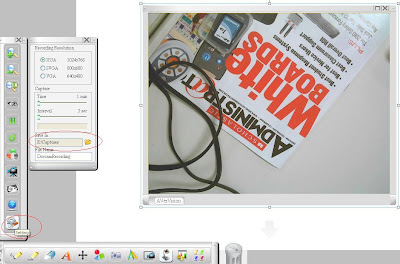
1. Launch AVer+ and click on the AVerVision icon (assuming that you already have an AVerVision Document Camera hooked up).
2. Click on "Setting" which is the last icon and change the save in directory to a folder you are familiar with. If you need to tweak the size of the JPG capture or video capture this is also the place to select the appropriate size.
3. Now click on the "AVerVision Capture" icon and proceed to check "Save to folder" (See picture)
This guide was written specifically with the AVer+ Windows version 1.3.1.04 in mind.
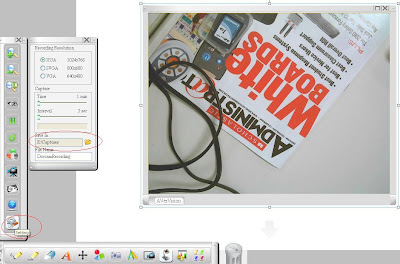
1. Launch AVer+ and click on the AVerVision icon (assuming that you already have an AVerVision Document Camera hooked up).
2. Click on "Setting" which is the last icon and change the save in directory to a folder you are familiar with. If you need to tweak the size of the JPG capture or video capture this is also the place to select the appropriate size.
3. Now click on the "AVerVision Capture" icon and proceed to check "Save to folder" (See picture)

4. Now you should be able to click on "Single Normal Capture" or "Continuous Capture". The JPG image would then be saved into the folder that you had selected previously.
5. If you need to copy and paste the picture into another application (such as Powerpoint or Paint), right click on the picture and select "Copy".

6. Now launch MS Power Point (TM) and proceed to "paste" the object into this application.

7. Now let's launch Windows explorer. Proceed to the "save" folder and you should be able to find the saved JPG images (see below).

8. Coming back to the AVer+ software. If you need to do a short video recording proceed to click on the "AVerVision Record" icon and then click on the "record" button.

9. After you have recorded a short clip you can then proceed to Windows Explorer to find the saved video clip (See below).

We hope this short little guide explains some of the basics of the AVer+ software. Look for more upgrades and improvements to the software in the coming months.
Ada roulette Eropa, roulette Amerika, dan roulette Prancis. Roulette Prancis adalah leluhur dari versi Eropa yang memiliki roda identik dengan bidang permainan yang berbeda
ReplyDeleteasikqq
dewaqq
sumoqq
interqq
hobiqq
rajawaliqq
http://192.254.236.33/sumoqq78/